
Accounts Payable Automation for
Sage Intacct
Sage Intacct is powerful, but manual invoice approvals still slow things down. Zahara adds automation, intelligent routing, and instant data capture to cut out bottlenecks and keep your AP running smoothly.
Trusted by 500+ teams like yours — in construction, retail, and beyond.
Zahara + Sage Intacct...
The finance stack built for control
Zahara gives your wider team the tools to raise purchase requests, track spend, and move invoices along — without ever touching Sage. It’s faster, clearer, and far less admin for everyone.

Over Budget
Keep track of your spend with budgets
Purchase Orders
Approval Workflows
Invoice Processing
Supplier Payments

One tool. Every team.
Simple for everyone.
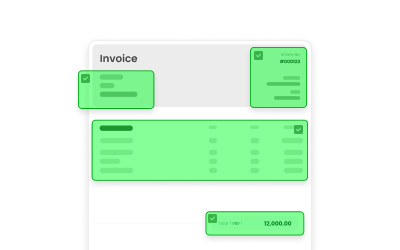
Data captured for you
Zahara takes the chasing and guesswork out of approvals so invoices keep moving.
Thousands of finance teams around the world trust Zahara to keep their approvals flowing every day






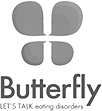










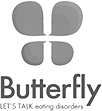




No complex setup.
No chasing IT.
Link accounts, sync suppliers, automate the rest. Zahara fits around your team, not the other way around.
1
Connect
Log in. Click connect. Done.
Sync
We bring in your Sage data so everything just lines up.
2
Export
Invoices are sent to Sage fully coded & ready to pay.
3
Integrations
Seamless AP automation,
tailored to your finance system.
Zahara integrates with the tools your finance team already trusts — from Xero and QuickBooks to Sage and MYOB. Configure once and go live with no disruption.
The Details
Zahara + Sage Intacct Integration FAQs
Everything you need to know about setup, syncing, and how Zahara makes invoice approvals in Sage Intacct faster and smarter.
Do you work with Sage Intacct partners?
Yes. Zahara is a UK company and is keen to work with UK Sage Intacct partners. We have a great AP Automation software platform for you clients to use, but our pricing and partner discounts make it a compelling solution for any prospect thinking of switching to Sage Intacct. Find Out More
How does Zahara Sync with Sage Intacct?
Once connected, a full sync of Intacct's data can be triggered from within the Integrations section within Business Settings. To sync just one element (Suppliers/Nominals/Etc), head to the corresponding area in Zahara and select the Sage Intacct Sync button. This will trigger a sync of that one element.
What subscriptions of Sage Intacct do I need to integrate with Zahara?
Zahara used the Web Services Subscription to connect to Intacct. You do not need a developer or Sandbox subscription to integrate Zahara.
How much does it cost to integrate Zahara with Sage Intacct?
Our Sage Intacct integration is available with our Enterprise Edition. This edition is tailored to your volumes and usage of Zahara and the Intacct integration. Speak with one of our team to find out more information and indicative costs.
Will Zahara help stop duplicate or incorrect invoices?
Yes. Zahara checks for duplicate references and suspicious details before anything goes to Sage Intacct. It’s like a safety net for your approvals — no double payments or weird surprises.
Does Zahara read invoice PDFs?
Yes. When a supplier emails an invoice to Zahara, it’s scanned instantly. We extract the key details — supplier names, line items, tax amounts — and apply your coding rules so it’s ready to approve.
Got something unusual on your invoices? No problem. Send us a few examples and we’ll train Zahara’s AI to pick up exactly what matters to you.
Got something unusual on your invoices? No problem. Send us a few examples and we’ll train Zahara’s AI to pick up exactly what matters to you.
Will Zahara match supplier data and line items correctly?
Zahara reads invoices with smart AI and matches suppliers, line items, and tax codes to your Xero data. It follows your rules, applies your logic, and keeps things accurate every time.
Do I need to be a finance expert to use Zahara?
Not at all. Zahara is built for everyone — not just finance pros. Whether you manage budgets or just need to approve the odd invoice, it’s simple to use. Never touched a spreadsheet? No problem.
Fancy a 15-minute chat?
Can’t find the answer you’re looking for? Please chat to our friendly team.













been canclled'