
Accounts Payable Automation for Business Central
Approvals in Business Central shouldn’t mean delays or double-keying data. Zahara automates invoice capture, approval routing, and coding, sending everything straight to Business Central, so your AP process is faster, cleaner, and far easier to manage.
Trusted by 500+ teams like yours — in construction, retail, and beyond.
Zahara + Business Central
The Finance Stack Built for Control
When invoices need sign-off, Zahara adds structure, visibility, and automation. Nothing gets lost, and finance teams stay in control.

Over Budget
Keep track of your spend with budgets
Purchase Orders
Approval Workflows
Invoice Processing
Supplier Payments

One tool. Every team.
Simple for everyone.
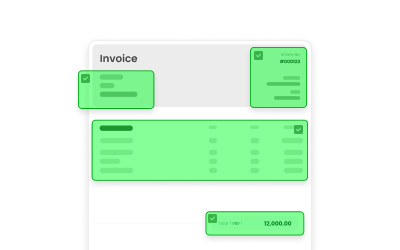
Data captured for you
Zahara takes the chasing and guesswork out of approvals so invoices keep moving.
Thousands of finance teams around the world trust Zahara to keep their approvals flowing every day






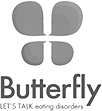










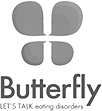




No complex setup.
No chasing IT.
Link accounts, sync suppliers, automate the rest. Zahara fits around your team, not the other way around.
1
Connect
Log in. Click connect. Done.
Sync
We bring in your BC data so everything just lines up.
2
Export
Invoices are sent to BC fully coded & ready to pay.
3
Integrations
Seamless AP automation,
tailored to your finance system.
Zahara integrates with the tools your finance team already trusts — from Xero and QuickBooks to Sage and MYOB. Configure once and go live with no disruption.
The Details
Zahara + Business Central Integration FAQs
Everything you need to know about setup, syncing, and how Zahara makes invoice approvals in Business Cnetral faster and smarter.
Can you approve invoices directly in Business Central?
Yes, Business Central has built-in approval workflows, but many teams find them restrictive. Zahara enhances this by adding more flexible routing, smarter automation, and faster approvals.
How does Zahara integrate with Business Central?
Zahara connects directly to Business Central via API. Approved invoices are synced automatically with all coding intact, so there’s no need for re-entry or manual matching.
How does Zahara sync with Dynamics Business Central?
Once connected, you can trigger a full sync of BC data from the Integrations section in Business Settings. If you only want to sync one element (such as Suppliers or Accounts), go to the corresponding area in Zahara and select the Business Central Sync button to update just that item.
Does Zahara send the PDF of the invoice to Dynamics Business Central?
Yes! The PDF of the invoice will appear alongside the invoice data in BC. Important to note: only the main PDF of the invoice will be transferred. Any additional documents added to the document history will remain in Zahara.
Can I map additional dimensions in Business Central?
Yes. Zahara supports line-item custom fields similar to Business Central’s Dimensions, and these can be mapped accordingly.
Does Zahara automate invoice data capture for Business Central?
Yes. Zahara scans invoices, extracts key details, and codes them automatically before sending them into your Business Central workflow.
Can I create multi-step approvals in Zahara for Business Central?
Absolutely. You can set up custom workflows with as many approval layers as you need, whether it’s manager sign-off, budget checks, or final finance approval.
Does Zahara work for purchase requests in Business Central?
Yes. Zahara lets your team raise purchase requests and track spend before invoices even arrive, giving finance teams more control.
Is Zahara cloud-based?
Yes. Zahara is fully cloud-based and works from anywhere, making it easy for teams to approve invoices in Business Central whether they’re in the office or remote.
Fancy a 15-minute chat?
Can’t find the answer you’re looking for? Please chat to our friendly team.













been canclled'