Invoice Approvals Software Australia
AI-powered workflows to reduce admin, speed up approvals, and stay audit-ready
.png)
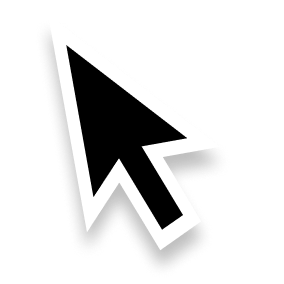
.png)
Stop keying in data and chasing approvers
Invoice approval software transforms the accounts payable process by automating repetitive tasks, reducing errors, and providing full visibility into where invoices are in the approval workflow. Modern solutions capture invoice data automatically, route invoices to the right approvers, and generate audit trails to ensure compliance and speed up payments.
Cloud-Based,
Nothing to Install
Access Zahara from any device — all you need is an internet connection. Track and manage spend in real time, whether you’re at home, in the office, or on site.

Speed Up Decisions
with Custom Approvals
Automate approval flows tailored to your business. Get instant alerts, faster sign-offs, and full traceability — even across complex teams.

Save Time with AI-Driven Invoicing
Let Zahara’s AI handle invoice capture, matching, and coding. Cut manual effort and unlock same-day processing with zero data entry.

No payment, No pressure.
Seamless AP automation,
tailored to your finance system.
AI-Driven Invoice Capture & Approvals Software
Gets suppliers paid easier and faster
Zahara handles your invoices from inbox to approval in real time — no spreadsheets, no chasing, no faff. It’s quick to set up and even quicker to use, whether you’re in the office or on the go.
No payment, No pressure.

Why do teams love using Zahara?
Start fast — no training needed
Set up in minutes. No manuals. Zahara works out of the box from finance to admin — with intuitive approval workflows from day one.
No more chasing approvals
No more emails, spreadsheets, or delays. Zahara reads and routes invoices automatically for approval.
Track spend before it spirals
Get real-time insight across budgets, users, sites and projects. Stay in control with alerts, limits, and audit trails.
Grow without changing tools
As your team grows, so can Zahara. Add users, workflows, and volume — without starting over or losing control.
Smarter invoice approval software
no chasing, no chaos
Zahara mirrors your real approval process — automatically routing invoices to the right people, in the right order, with no manual nudging. One step or six, it just works.
What can Approvers do?
Review invoices instantly
Add comments or notes
Approve or reject with one click
Take action from desktop or mobile
See a full audit trail of every step
Capture and code every invoice
no manual input required
Zahara reads and codes incoming invoices automatically — right down to the line item. From totals to tax, every field is processed with precision, no matter the format.
What Zahara handles?
Extracts header + line-level data
Auto-reads totals, tax, and currency
AI Powered, 3-Way line item Matching
Flags discrepancies or missing data
Codes fields for export into your finance system
Quick answers for curious finance teams
This is where we answer the big ones — like how Zahara connects with your finance system, what setup looks like, and whether it’s worth it for your team.
No waffle. Just practical answers so you can decide faster.
What is invoice approval software?
Who should use invoice approvals automation?
How does Zahara’s invoice approval system work?
Can I track budgets and spending in Zahara?
Does Zahara integrate with my accounting software?
It connects to:
- Xero
- Myob
- Sage Intacct
- Sage 50
- Sage 200
- Quickbooks Online
- Business Central
- Zapier (connect to 6,000+ other tools)







